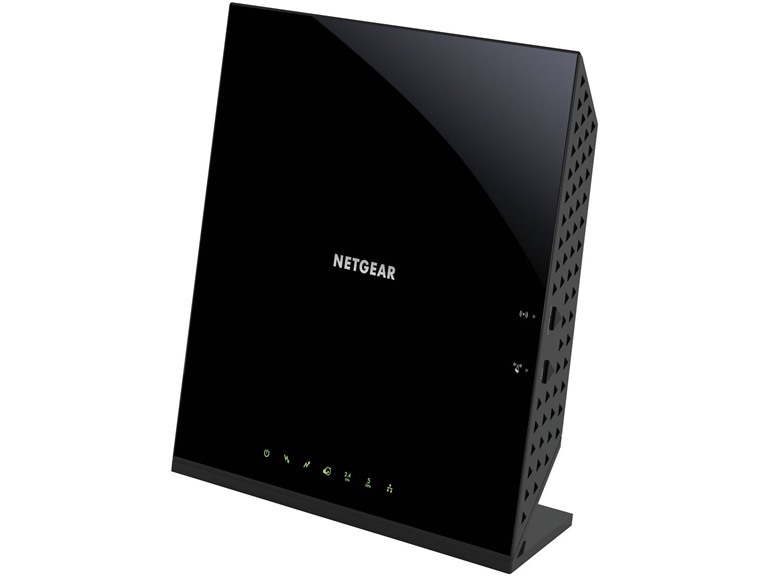NETGEAR C6250-AC1600 WiFi Modem Router Combo (Open Box)
$47.33
$199.99
76% off
Reference Price
Condition: Refurbished; Open Box
Top positive review
2 people found this helpful
Great router, maybe not strong WiFi though
By PW on Reviewed in the United States on September 15, 2021
I got this today and here is my experience. The router arrived in just a couple days on Amazon Prime which was awesome. Oddly, there was no CM MAC address on the label, although it says it is there in the instructions found online... However, I was able to get into the routerlogin.net admin control through direct ethernet connection to get the CM MAC address... However, it still did not activate on XFINITY. So I had to call them. They registered it and then it could be activated, then I get them the CM MAC address and it worked great after that to the MAX of my internet provider speed. Yet the WiFi does seem weak in just the other room, not bad though. If upload is not that good it could be the internet provider, that was the issue here. It does seem to get a bit warm so I put a little USB fan on it. I have a feeling that's the trick to keep it lasting a long time. If hardware gets too hot for too long it can be damaged and then get faulty performance. Wish everyone great performance to the people who buy it. I may get another WiFi switch if needed to expand it but it's great start for today to have my own router and to save on the monthly rental costs. Good luck to you too.
Top critical review
1 people found this helpful
Lags and glitches something terrible
By Krystin B on Reviewed in the United States on May 27, 2021
Bought this thinking it would be a cheaper alternative to renting equipment through the internet service provider. Read it was "renewed" and I've had really decent luck with purchasing other "renewed" products both from Amazon and one of it's sister websites that sells refurbished or "renewed" electronics. Received the product a day ahead of the scheduled delivery, great job to Amazon and their delivery team (wish I could give stars for that). Set it up, got it connected and ready to use (FYI if you're using cable internet, THIS DOES NOT COME WITH A COAXIAL CABLE). The missing cable was no big deal seeing as I had a couple on hand from previous cable internet. Called up the internet service provider so they could connect the service to the modem, boom!! got it all fixed up and ready to go. From the jump the WiFi worked well. I tested the modem using my desktop and ethernet for my work computers, that worked good also.....then about an hour into using the modem, the WiFi signal started lagging real bad. This got to the point of buffering on my TV every 45min to getting kicked out of my video game every 20min when I played. I play on my TV, on my iPad and on my phone - ALL devices experienced the same thing. Using the WiFi on our phones was lagging real bad and we experienced terrible slowness on our laptops and phones. Being as I've had the internet service provider before with no issue in WiFi with this provider and another provider with a different modem, I knew right away it was not the service. It came down to either the modem or the 5 yr old coaxial cable I used. A week passes, still experiencing the terrible lag/glitch/slowness. I bought a new coaxial cable, replaced it and did all necessary steps to get me back online by unplugging everything, resetting the modem and etc. About 25-30 min into streaming a TV show, it started buffering and lagging again. About an hour after installing the new coaxial cable, the slowness and glitches from both my iPad and my phone started. Definitely NOT the coaxial cable (which is cool cause I have not thrown it away yet thinking it was old). I even tried moving the modem to a more central location in my house thinking the modem didn't spread across the house well enough. NOPE (far shot but I thought I would try every option). I've had the modem for a little over 2 weeks. Since having this product, I've experienced slowness/lagging/glitching on ALL my devices (cell phones, iPad, multiple TVs in the house, laptop, desktop using the ethernet, and my work computers since I work from home---my boss is NOT happy with me right now). Definitely not the internet service provider or the amount of bandwidth I pay for every month because I never had an issue with my previous modem. Not happy and will be returning. Not a good "renewed" product from this seller. Don't waste your money- go spend the extra $20-$25 and buy a new one from elsewhere.
Sort by:
Filter by:
Great router, maybe not strong WiFi though
By PW - Reviewed in the United States on September 15, 2021
Verified Amazon Purchase
I got this today and here is my experience. The router arrived in just a couple days on Amazon Prime which was awesome. Oddly, there was no CM MAC address on the label, although it says it is there in the instructions found online... However, I was able to get into the routerlogin.net admin control through direct ethernet connection to get the CM MAC address... However, it still did not activate on XFINITY. So I had to call them. They registered it and then it could be activated, then I get them the CM MAC address and it worked great after that to the MAX of my internet provider speed. Yet the WiFi does seem weak in just the other room, not bad though. If upload is not that good it could be the internet provider, that was the issue here. It does seem to get a bit warm so I put a little USB fan on it. I have a feeling that's the trick to keep it lasting a long time. If hardware gets too hot for too long it can be damaged and then get faulty performance. Wish everyone great performance to the people who buy it. I may get another WiFi switch if needed to expand it but it's great start for today to have my own router and to save on the monthly rental costs. Good luck to you too.
Netgear C6250 modem/router combo
By Thomas Simon - Reviewed in the United States on March 30, 2021
Verified Amazon Purchase
I ordered the above item on a Sunday, it arrived on a Thursday, and it was up and running on Friday. Today is a Monday, and so far my family and I haven't had any problems with it. It's a refurbished model, but except for a few superficial scratches, it looks brand new. I was leasing a modem from Spectrum (which bought out the previous internet provider) for $10/month for over 12 years. Yup, do the math. I had an obsolete modem that I hadn't replaced for over 12 years that cost me over $1400. Now, I have a refurbished modem/wifi router combo that cost me less than $90. The internet downloads faster, and I haven't had to reboot the modem yet, which I was doing at least once a week with my old modem. This product doesn't come with a manual, but you can find a digital copy on the internet by searching on Google or Bing.
Powerful Router+Modem! Go for it!
By Big Sur - Reviewed in the United States on December 3, 2020
Verified Amazon Purchase
I am an IT professional and I have a lot of experience with networking. Most of this kind of equipment is a major pain in the hindquarters to set up and manage. This equipment is extremely easy to set up and its performance as advertised. I'm favourably impressed. For those of you who care, it looks very good; a nice shape and colour that should easily fit with your décor. You can purchase a clear acrylic shelf for it if needed. Placing the units such that I got the reception I wanted was a bit of a challenge but I did eventually manage. I placed the master unit near the centre of my home. The satellite unit went into a corner of the TV room at the far end of the house; it's hard wired to the Roku units. Everything else is wireless. The Amazon Fire unit works fine, even though it's mere inches from the satellite. My PC got decent reception with no external antenna and gets great reception with an external antenna. There are no discernible issues when simultaneously watching HD TV, Alexa playing music and downloading something on the PC. I recommend that you move the units around your home to find the best positioning. After each move, press the button to reconnect the satellite and master. If at all possible, you want to see both units displaying their blue lights of happiness (i.e. satellite displays yellow when it's not optimally placed and crimson when it's very unhappy). Then: 1) walk around the house with your phone and watch the number of Wi-Fi bars - you may have to stop and wait in each location because most phones need a moment or two to reregister reception and redisplay the reception bars; 2) Do the same thing with each device that you intend to use that displays reception level. If you have a laptop, run a speed test from various locations. It's going to take time (and quite a bit of schlepping) to find the best positions for the master and satellite units but it is worth it. The setup instructions are adequate and the management dialog is actually quite good. I like being able to tag my devices with a description. I did not mess around with any of the delivered settings because they are all reasonable for my needs. BEFORE you start pairing the first device, change the passwords for both the admin user and the Wi-Fi, especially the latter. Use 12 characters for maximum security and tape them to the bottom of the unit so that they don't get lost. IMPORTANT NOTE: This modem is approved by Comcast for their services of up to 400Mbs at the "mydeviceinfo" location of their site as "netgear-cbr40-647". They DO NOT approve it for their higher speed services. As far as I know, AT&T doesn't permit you to use your own modem. One final thought: I did not do this but I believe it to be possible to switch to this unit without changing all of your connected devices. I would suggest this only to a confident user with experience. Note the SSID (Network Name) of your existing Wi-Fi router and then turn it OFF. Change the SSID of the Orbi to match the existing SSID and change the Wi-Fi password to match that of your existing Wi-Fi network. I believe that that should work. I didn't do it because my existing Wi-Fi password was only 8 characters and I used this opportunity to strengthen it to 11.
The best way to not let Comcast gouge you
By Matthew Vollrath - Reviewed in the United States on March 18, 2020
Verified Amazon Purchase
If you're setting up a new cable internet service, this thing is the move. It's a way better value than paying $14/mo to "rent" the XFinity router, and it works perfectly. It has both 2.4 and 5GHz wifi signals, which is super useful. My new tech like my phone and laptop can use the 5GHz to get full download speeds anywhere in the house (my room is in the basement and the router is upstairs, and I still get a full signal) while my old tech like my PS4, which doesn't seem to like 5G, can use the 2.4 and still get plenty of bandwidth for streaming. Router settings are also super easy to manage—thank you Netgear! Just make sure you type in the actual IP address to access the router and not "routerlogin.net"; that doesn't work. Definitely get the refurbished one. A new one of these guys will run you up awfully high for no reason. The used one works perfectly!
Lags and glitches something terrible
By Krystin B - Reviewed in the United States on May 27, 2021
Verified Amazon Purchase
Bought this thinking it would be a cheaper alternative to renting equipment through the internet service provider. Read it was "renewed" and I've had really decent luck with purchasing other "renewed" products both from Amazon and one of it's sister websites that sells refurbished or "renewed" electronics. Received the product a day ahead of the scheduled delivery, great job to Amazon and their delivery team (wish I could give stars for that). Set it up, got it connected and ready to use (FYI if you're using cable internet, THIS DOES NOT COME WITH A COAXIAL CABLE). The missing cable was no big deal seeing as I had a couple on hand from previous cable internet. Called up the internet service provider so they could connect the service to the modem, boom!! got it all fixed up and ready to go. From the jump the WiFi worked well. I tested the modem using my desktop and ethernet for my work computers, that worked good also.....then about an hour into using the modem, the WiFi signal started lagging real bad. This got to the point of buffering on my TV every 45min to getting kicked out of my video game every 20min when I played. I play on my TV, on my iPad and on my phone - ALL devices experienced the same thing. Using the WiFi on our phones was lagging real bad and we experienced terrible slowness on our laptops and phones. Being as I've had the internet service provider before with no issue in WiFi with this provider and another provider with a different modem, I knew right away it was not the service. It came down to either the modem or the 5 yr old coaxial cable I used. A week passes, still experiencing the terrible lag/glitch/slowness. I bought a new coaxial cable, replaced it and did all necessary steps to get me back online by unplugging everything, resetting the modem and etc. About 25-30 min into streaming a TV show, it started buffering and lagging again. About an hour after installing the new coaxial cable, the slowness and glitches from both my iPad and my phone started. Definitely NOT the coaxial cable (which is cool cause I have not thrown it away yet thinking it was old). I even tried moving the modem to a more central location in my house thinking the modem didn't spread across the house well enough. NOPE (far shot but I thought I would try every option). I've had the modem for a little over 2 weeks. Since having this product, I've experienced slowness/lagging/glitching on ALL my devices (cell phones, iPad, multiple TVs in the house, laptop, desktop using the ethernet, and my work computers since I work from home---my boss is NOT happy with me right now). Definitely not the internet service provider or the amount of bandwidth I pay for every month because I never had an issue with my previous modem. Not happy and will be returning. Not a good "renewed" product from this seller. Don't waste your money- go spend the extra $20-$25 and buy a new one from elsewhere.
Router works great
By Zakieh Lloyd - Reviewed in the United States on July 26, 2024
Verified Amazon Purchase
Router works great for remote workers. It doesn't lose connection even in the worse weather. This is the best router to save money to keep you from leasing money from Xfinity.
Sub par device performance
By Amazon Customer - Reviewed in the United States on December 8, 2019
Verified Amazon Purchase
We moved and opened new service with comcast xfinity with new wifi service and cable. With this service came a router and modem combo which had great signal, but would cost 13 dollars per month in rental fees. My wife and i decided to by a modem/router combo to remedy having a revolving cost and save a few bucks. We looked devices that would be compatible with our speed and found this device to meet that specification. I brought this product based off the specs and reviews, but once installed we noticed significant slowed performance and latency with streaming and gameplay. We recently recieved an email from our provider saying our router is not compable of handling the speed and we should look for a suitable replacement. I am very disappointed this device drastically disappointed us with terible speed and i will be contacting the sellern
Very good Small LAN experience here
By Edward A. Weissbard - Reviewed in the United States on December 10, 2019
Verified Amazon Purchase
I can only share my own experience in a very small local area network infrastructure here in a small studio apartment. Connected devices included 1 Vizio smart TV, 2 Motorola e7 Power Android cell phones and 2 laptops, all on a mix of N and AC WiFi. The latest speed test showed data throughput of 154.6 mbps down/5.49 up on a 200 mbps cable internet service with Comcast. No slowdowns or delays noticed on any web browsing or video/music media playback. The standard Netgear genie firmware provides a good level of control over your router and internal home network. I don't believe this model is able to be modified to run customized firmware such as DD-WRT. Overall a convenient and versatile device. Not having to have a separate cable modem and router is helpful and savings-friendly
Died in 5 months after warranty expired. Wifi signal was trash out of the box
By Brett - Reviewed in the United States on March 14, 2023
Verified Amazon Purchase
I bought this for use with Comcast Xfinity cable internet service. This modem is approved for use with up to 300 Mbps service, and that is the speed I have at my apartment. Initial setup was easy, and worked without issue. I was even getting speeds over 400 Mbps when plugged in directly to the modem. Unfortunately the wifi signal was never good on this device. I could barely get the signal on my laptop directly above the modem's location on the second floor of my home. Buy a separate Wifi6 router to handle your wifi signal - I guarantee this combo modem/router will disappoint you when it comes to wireless coverage and speed. This modem worked great for the first 5 months, and then I started noticing slowdowns in speed (less than 20Mbps). Checking the logs I began seeing T3 timeout errors, but a reboot of the device brought the speeds back up to 400+ Mbps. The connection remained working, but the speed was abysmal and after a week or two Comcast contacted me to send a tech out. Comcast verified the signal was strong and there weren't any issues with the lines or connection in my home. So I had them activate an old Arris SB modem I had laying around. Sure enough, as soon as it was active my speeds went right back up to 400+ Mbps, and that device is still going strong a week later without any reboots or slowdowns. Moral of the story is be extremely wary of renewed modems and routers sold here on Amazon. Networking devices go bad as they are used - the internal components are exposed to constant heat and they degrade over time. This is not the first network device that I've had fail on me as a result of normal use. This is not a refurbished device in any way - it's simply the Amazon seller reselling it as "renewed" and because of that it is prone to early failure. Save yourself the headache and buy a new modem, and go for a DOCSIS 3.1 for future proofing. I give this a 2/5 as it died outside of the 90 day warranty and there is no additional support. I'm out the money and needed a new modem.
Cálidad tamaño y fácil de instalar
By Blue04 - Reviewed in the United States on May 7, 2023
Verified Amazon Purchase
Este módem router es perfecto no necesitas de un router ya que bien dos en uno, yo no leí bien la información del producto o mejor dicho estaba en duda si no traía el router ya incorporado pero si es dos en uno, ya no necesitas comprar aparte el router. Y activa el WiFi
Show more reviews