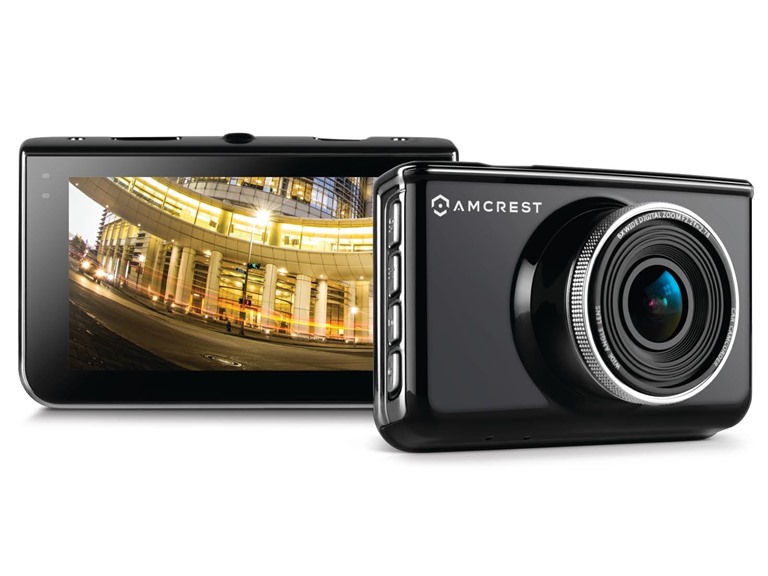Amcrest Full-HD 1080p Dash Cam with Optional GPS Mount
$44.99
Style: Camera
Screen Size: 3"
Condition: Open Box
Top positive review
15 people found this helpful
A compact dash cam with decent night view from Amcrest
By Jack Chu on Reviewed in the United States on December 23, 2016
I purchased this Amcrest Full-HD 1080p Dash Camera ACD-830B to take a look of how well SONY IMX322 image sensor and the 432MHz processor perform and the video quality. The package arrives with Amcrest ACD-830B Dash Camera, Windshield Mounting Suction Cup, Universal Car Adapter, Mini USB Cable 3 feet, User Manual, and a high speed class 10 memory card. Installation is fairly simple as car cigarette adapter is included so no hard-wring is needed. I just had to put dash cam and suction mount together. Mount them onto the windshield and connect the cigarette charger to dash cam. Device and Usage: There are several buttons on the left and right side of the dash cam and there are icons on them to label their function. It's pretty easy to get used to the controls as the instructions are clear in manual. It features a large 3" display with LED indicator next to it to show activities. There is a microphone next to the lens and on the bottom for audio recording. A memory card slot on the side for extra storage up to 64GB and Mini HDMI/ Mini USB port for video/data out to other devices. There is also a GPS module port if I decide to purchase the additional GPS add-on for location. Most of camera's important features are ON as default so the only thing I had to do is to set the current time and date. The view angle is 160 degree. Features: Amcrest Full-HD 1080p Dash Camera ACD-830B includes most features available on market. Available recording resolutions are 1080FHD/720P/WVGA/VGS and they are smooth at 30FPS. Looping recording at 3,5,or 10 mins. Accident sensing from accelerometer and automatic recording on accident. Parking sensor and motion detection. Auto power on/off with car. Digital zoom and picture capture support. WDR for automatic harsh light compensation. PROs: - The suction mount is strong enough to hold the device in place. The device is also pretty light so it stays in place even on bumpy roads. - The video quality is quite good in day time. I can see license plate, car, street objects very well. License plate is clearly readable when moving at slower speed. At night, I found Amcrest ACD-830B does a pretty good job making objects more visible while minimizing the noise. I can see more objects in the dark comparing to other dash cams and the noise presenting in video is reasonable. I also found the WDR mode works pretty well when light condition changes. Amcrest ACD-830B compensates the light by smoothing out the adjustments instead of rapidly brightening/darkening the video. Please see my video for sample and keep in mind the video has been compressed although still decent in quality. The video is smooth at constant 30FPS. - Customer support. I have to mention this as I tried to contact Amcrest through email and they did respond me within 1 day and provided an answer to my question. I would say this is a big bonus if you're first time dash cam buyer as a lot of dash cam makers' tech support isn't located in USA. - Strong metal frame. I couldn't tell if it's aluminium but I like the metal frame. I accidentally dropped it on the group when opening the box and I'm glad there was no damage. Overall I like this dash cam and it provides all the features I need. Give it a try if you're looking for a dash cam with a usable night time video recording.
Top critical review
Typical Amcrest product
By dnpii on Reviewed in the United States on March 27, 2019
Wont work unless plugged into the car charger control buttons only worked once. I figured I would set the date and time later because I wanted to get it going, but now I am out of luck. Lets you zoom in and out, but all other functionality wont work, and I can't get back into the menu. (Yes, there is a lock button, and it is unlocked. You need 2 hands to operate it because the when you push a control on the left, you push the same control on the right. On,Off button does not work. On a one star note, the suction to the windshield is AWESOME! Update. I finally got pulled over. I was out of state, and the officer said I ran a red light. No, it wasn't yellow, and I was trying to beat it, it was GREEN. I thought, no problem, I would get home 20 minutes later, and pull the footage off the dashcam, and take this matter to court. Unfortunately to my dismay, there was footage from months ago, and the only current footage was the last 5 minutes of my trip home. So, again, IMHO, this product is not worth anything.
Sort by:
Filter by:
A compact dash cam with decent night view from Amcrest
By Jack Chu - Reviewed in the United States on December 23, 2016
Verified Amazon Purchase
I purchased this Amcrest Full-HD 1080p Dash Camera ACD-830B to take a look of how well SONY IMX322 image sensor and the 432MHz processor perform and the video quality. The package arrives with Amcrest ACD-830B Dash Camera, Windshield Mounting Suction Cup, Universal Car Adapter, Mini USB Cable 3 feet, User Manual, and a high speed class 10 memory card. Installation is fairly simple as car cigarette adapter is included so no hard-wring is needed. I just had to put dash cam and suction mount together. Mount them onto the windshield and connect the cigarette charger to dash cam. Device and Usage: There are several buttons on the left and right side of the dash cam and there are icons on them to label their function. It's pretty easy to get used to the controls as the instructions are clear in manual. It features a large 3" display with LED indicator next to it to show activities. There is a microphone next to the lens and on the bottom for audio recording. A memory card slot on the side for extra storage up to 64GB and Mini HDMI/ Mini USB port for video/data out to other devices. There is also a GPS module port if I decide to purchase the additional GPS add-on for location. Most of camera's important features are ON as default so the only thing I had to do is to set the current time and date. The view angle is 160 degree. Features: Amcrest Full-HD 1080p Dash Camera ACD-830B includes most features available on market. Available recording resolutions are 1080FHD/720P/WVGA/VGS and they are smooth at 30FPS. Looping recording at 3,5,or 10 mins. Accident sensing from accelerometer and automatic recording on accident. Parking sensor and motion detection. Auto power on/off with car. Digital zoom and picture capture support. WDR for automatic harsh light compensation. PROs: - The suction mount is strong enough to hold the device in place. The device is also pretty light so it stays in place even on bumpy roads. - The video quality is quite good in day time. I can see license plate, car, street objects very well. License plate is clearly readable when moving at slower speed. At night, I found Amcrest ACD-830B does a pretty good job making objects more visible while minimizing the noise. I can see more objects in the dark comparing to other dash cams and the noise presenting in video is reasonable. I also found the WDR mode works pretty well when light condition changes. Amcrest ACD-830B compensates the light by smoothing out the adjustments instead of rapidly brightening/darkening the video. Please see my video for sample and keep in mind the video has been compressed although still decent in quality. The video is smooth at constant 30FPS. - Customer support. I have to mention this as I tried to contact Amcrest through email and they did respond me within 1 day and provided an answer to my question. I would say this is a big bonus if you're first time dash cam buyer as a lot of dash cam makers' tech support isn't located in USA. - Strong metal frame. I couldn't tell if it's aluminium but I like the metal frame. I accidentally dropped it on the group when opening the box and I'm glad there was no damage. Overall I like this dash cam and it provides all the features I need. Give it a try if you're looking for a dash cam with a usable night time video recording.
suction cup will not last
By R S. - Reviewed in the United States on February 5, 2021
Verified Amazon Purchase
this is my second Amcrest camera in 4 years. It is a great camera, does what is advertised. I think exposure to the summer heat finally was too much. I replaced the suction cup with a mirror bracket 2 years ago and it works alot better. Also, do not install a larger SD card, it will develop problems w the camera and card. A decent camera for the money.
Good picture quality, good price, easy setup, doesn't seem to be a "catch"
By Jake K - Reviewed in the United States on June 12, 2018
Verified Amazon Purchase
Setting up this dash cam was very simple - just pop in the included micro SD card, suction to your windshield, and plug in to a power source. It comes with a fairly long cigarette lighter power cable, and a short USB to Mini B cable, whichever you prefer for power. With default settings camera turns on when the car is turned on and begins recording. Default setting is loop recording, so no need to manually delete files to free space periodically. When there's something worth saving, there's a "quick lock" button that will mark that particular video file to not be deleted or overwritten. This is great for peace of mind to keep driving/recording without worrying about deleting your capture or missing something else that may happen. Wide viewing angle captures the entire front windshield field of vision when mounted high on the windshield. Price is more than fair for video quality, sound quality, features (like loop recording, quick lock, automatically turns on and records, etc.) Only thing I wish I had was rear view recording, in case of an event behind my car.
Typical Amcrest product
By dnpii - Reviewed in the United States on March 27, 2019
Verified Amazon Purchase
Wont work unless plugged into the car charger control buttons only worked once. I figured I would set the date and time later because I wanted to get it going, but now I am out of luck. Lets you zoom in and out, but all other functionality wont work, and I can't get back into the menu. (Yes, there is a lock button, and it is unlocked. You need 2 hands to operate it because the when you push a control on the left, you push the same control on the right. On,Off button does not work. On a one star note, the suction to the windshield is AWESOME! Update. I finally got pulled over. I was out of state, and the officer said I ran a red light. No, it wasn't yellow, and I was trying to beat it, it was GREEN. I thought, no problem, I would get home 20 minutes later, and pull the footage off the dashcam, and take this matter to court. Unfortunately to my dismay, there was footage from months ago, and the only current footage was the last 5 minutes of my trip home. So, again, IMHO, this product is not worth anything.
Updated Review:Excellent recording quality, but device could be better
By Dean Buzzell - Reviewed in the United States on July 8, 2017
Verified Amazon Purchase
23 July, 2017 - After a few weeks of everyday use some quirks in this device have become more apparent. My earlier review is still relevant, but these additional items have caused me to reduce my rating; mainly because they impact (in my opinion, anyway) the safe use and overall usefulness of this product. The most irritating aspect is that the unit just turns itself on with the slightest motion. Even with the 'motion sensing' feature turned off. When taking the camera off the windscreen, I first turn it off. It turns back on as I remove the suction mount, and again as I store it away in the console. When I get into my car each morning to go to work, I can hear the dashcam's 'power on' tone from inside the console. This isn't a BIG deal, but it is somewhat annoying that the unit seems to be reacting as though the motion sensor is still enabled. On the flip side, and even MORE annoying, is when the unit turns itself off after I've begun my trip. This doesn't happen a lot - maybe one trip in twenty - but I won't fiddle with the thing while I'm in motion, so I have to wait until I've stopped, or pulled over to the side of the road - to turn it back on. The camera has a 'screen-saver' setting that's supposed to turn the rear display off after a few moments, but I've never enabled that feature, and confirmed that it's still off, so the camera really is simply powering off. I purchased the GPS unit for this dashcam. I like the additional information it adds to the output video. It's a bit slow to acquire a satellite connection - 3 to 5 minutes is the average, but other than that it works quite well. The camera is really flaky when transferring video files to your computer and you can actually lose files. It happens when you leave the SD card in the camera, and you use the 'mass storage' option to connect computer and camera. The camera will power itself off after a few moments, and if you happen to be transferring files when it does, the active file will disappear from the SD card, and won't be on your computer. To safely transfer video files, remove the card from your camera, and use a card reader to insert it into your computer. Then you can safely transfer files over. All-in-all, I still like the device, but I no longer look at it as 'a great camera at an exceptional price'. Now it's more like 'well...I got what I paid for'. ===== Original Review ===== I'm normally pretty dubious about 'Brand Name' tech goods that come at a bargain basement price, especially on Amazon, where knockoffs and shoddy goods abound. However, the camera was the same price on the Amcrest website, so I decided to give it a try. At unboxing, I was surprised at the very small size of the camera unit, and I couldn't imagine that such a tiny device was capable of the listed specs. The camera came with the windscreen mount, a USB cable, a micro-SD card (16GB), a cigarette-lighter style power cable, a manual and a quick-start guide. There was supposed to be a rubber washer that went on the windscreen mount locking nut, but that was nowhere to be seen. Right out of the box (after installing the SD card), the camera powered up and began recording. I plugged it into my computer, and the camera immediately recognized it was plugged in. It offered me the option for 'Mass Storage', and by selecting that option, Windows opened an Explorer window. The camera saves it files as .MOV by default, so the built-in Windows media player could handle them easily. When mounted on my windscreen the wide angle lens takes a bit of getting used to. In the center of the screen objects appear to be very far away until you get very close. I couldn't see stoplights until I was right under them, and then it was difficult to determine the color of the light. The camera captures both posts at the edge of my windscreen, and what appears to be an overly large portion of my vehicle's hood. The distortion that is inherent in wide angle lens' becomes more apparent as you pass them - overhead bridges, walkways, powerlines, etc., begin to curve down at the edges of the screen. I was concerned at these aspects, but as it turned out, these are due mainly to the very tiny display on the camera; once I played the video files back on my computer the picture was bright, sharp, and what couldn't be distinguished on the camera's rear display became readily apparent when played back on a larger monitor. The wide-angle distortion I was so concerned with was hardly noticeable during playback, and I quickly forgot about it. The controls are a bit dicey to use while you're driving, until you get used to them. The manuals aren't very good at explaining all of the features; I was looking for a graphic that explained what the on-screen icons represented, but that doesn't exist. Reading the manual through a couple of times will help you infer what they're for, though. I definitely won't be messing with the control buttons much while driving! The Wide Range Balance feature works fairly well, but it does have some issues when heading into the sun. I did notice that brightly lit clouds overhead are somewhat washed out, and this bleeds down into the scene on the ground, even when the sun wasn't in the picture. However, the video was still very sharp and clear enough that I could read license plates and street signs during playback. The only real negative I can see with this device is when you choose to remove the camera from your vehicle when you leave it. The only way to attach the camera to the windscreen mount is to screw it on, and then 'lock' it down via the locking nut. It would have been nice if the two pieces fit together via some kind of clamp mechanism that made the camera easier to remove without disturbing the orientation of the windscreen mount. Carrying the camera by itself away is easy; it's so small it fits into a pocket or carrying bag. The camera plus the mount is a much different story. Plus you have to reorient the camera every time you want to record your trip. I don't really want to leave the camera in place during the day due to the intense Florida sun and the heat in the windscreen area - not too certain the camera can withstand that kind of heat buildup. When I purchased the device, it too came with the outdated firmware. As other reviewers have pointed out, finding the firmware update on the Amcrest site is NOT easy. Once I found the download, though, flashing the camera was pretty easy and straightforward. The instructions tell you to remove the SD card from the camera, copy the .bin file onto the card, reinstall it into the camera and turn it on. When the camera eventually powers back on, use the camera controls to delete the .bin file. I did it a little differently; with the camera powered on and plugged into my computer, I initiated the mass storage option which opened a Windows Explorer file folder view. I copied the .bin file into the folder, and powered the camera off. After unplugging it from my computer, I powered it on and the camera flashed the new firmware in less than 10 seconds. I turned the camera off, and removed the SD card in order to use Windows to delete the .bin file. Unfortunately, Windows reported that the disc was corrupted, and offered to repair it. After the repair, the .bin file wasn't there any longer, so apparently Windows didn't like the .bin file for some reason and deleted it. The disc worked fine after putting it back into the camera, however, so it worked out. Next time, though, I'll follow the manufacturer's instructions. Notwithstanding, I like this device very much; so much, in fact, that I decided to purchase the GPS unit that goes with the camera. I've been lucky over the years, and haven't been involved in any crashes. Lately, though, several near misses where other drivers ran red lights, stop signs, and ignored yield signs caused me to decide to pull the trigger and purchase a dashcam. I'm very pleased at the quality of the camera itself and the video it produces; I think it'll serve me well should I ever need it. I may even decide to purchase a second unit to handle rear-view duties. No 'free or reduced cost in exchange for my review' here. I paid the full price listed on Amazon for this device, and my views and opinions are my own, based on my use of the device. I hope these experiences will help you as you shop for a dashcam. Dean Buzzell
small and has a nice display. the quality of the video is very ...
By shawna - Reviewed in the United States on January 4, 2017
Verified Amazon Purchase
the camera is very simple to configure, small and has a nice display. the quality of the video is very good. the only thing i had any difficulty with was locating the DVR player software which was supposed to be included according to the instructions. I had to download it but had a difficult time locating the download. instead of it being in the support section of the web page like i had expected it, it was actually located on the product description page. once it was installed, the player worked quite nicely. the gps tracking followed right along with the video playback. One thing to note is that the ONLY indication you get that the GPS is working is the little satellite icon gets a check mark next to it. there is not kind of readout on the camera screen what so ever. you have to use the DVR player to see the embedded information in the video. not a problem once i understood it though. the first thing i did was order a 64 gig memory card because the 16 gig card that came with it will only hold about 3 to 4 hours of video when the resolution is set to 720.
Updated May 22, 2019...Does what I had hoped for (a little while, but reliability is not so good)
By rtk11226 - Reviewed in the United States on April 20, 2019
Verified Amazon Purchase
I had to return the first one... the battery would not stay charged. Every time I unplugged it, it would lose it's configuration. The second works great. No issues at all. UPDATE: The second one failed in a different way... the menu key stopped working, then the screen would freeze periodically. Eventually after rebooting several times I would get a green screen or just a jumbled mess on the screen. Support was very responsive and I have only good things to say about them but just the fact that I will be on my 3rd camera in 2 months has to say something about the product... and I have to pay an additional $15 for warranty return of the broken camera and shipping of the new camera. I've got six Amcrest wifi cameras around the house that have been generally reliable and have really good features. This camera is no where close to being the same caliber.
This thing is awesome!! And a great deal!
By Tim - Reviewed in the United States on June 21, 2019
Verified Amazon Purchase
These cameras look great, have a clear picture, have lots of easy to use functions and options, and record great. I upgraded to a 64 gb micro sd and added another camera to the back glass of my truck and plan on running the mini hdmi to a decent size screen to the front of my F250 Super Duty to watch my rear, especially when towing!. I leave it on most of the time, even when parked. But if I'm in a bad area I make sure they are both on and switch to motion activated. My only problem was getting the screw to the bracket in and I can't seem to switch modes when it it is in motion activated. I highly recommend it and I can't believe all this camera delivers for the price!! I'm gonna get one for all my kids vehicles too!
Now I recommend this camera with the new microcode.
By Amazon Customer - Reviewed in the United States on February 24, 2017
Verified Amazon Purchase
Update to 4-stars as I decided to purchase again based on new microcode available. I can confirm the date/time issue has been corrected. Would've been 5-stars if support/engineering/sales/return folks talked to one another and the new microcode was on the camera. They told me it would be months before a fix would be available for the date/time issue. So I returned all the items (camera & GPS mount). I had to download and update the microcode as the camera came with the old version. You have to be able to unzip and place the new microcode on the SD card, place SD back in camera, power on camera, wait for the reboot then finally reformat the SD card. Could only give this 2-stars, would've been 5-stars except for issues with the microcode controlling the camera. Date/Time would reset to China Standard Time even with the GPS module. Camera would lock-up and require hard reset to become functional. Loved the quality of the recording (night and day) and large display screen.
Exceeding expectations so far
By Jeff Hughes - Reviewed in the United States on April 19, 2017
Verified Amazon Purchase
I had to take an unexpected 27 hour roundtrip road trip the weekend after receiving this. I had no troubles at all. Took a look at some of the videos afterwards and they look and sound perfect. It's been a couple weeks since then. It has never frozen or failed to turn on or off. I've put in a larger 64gb card, formatted it with the camera and it's working well. Many other configuration changes and all are behaving as expected. It removes fairly quickly for storage. The mount holds and was well designed. The only thing I am worried about is the heat when parked in direct sun. The camera frame can get burning hot, so I recommend either covering it with a white cloth or removing it and storing out of sunlight when not in use.
Show more reviews