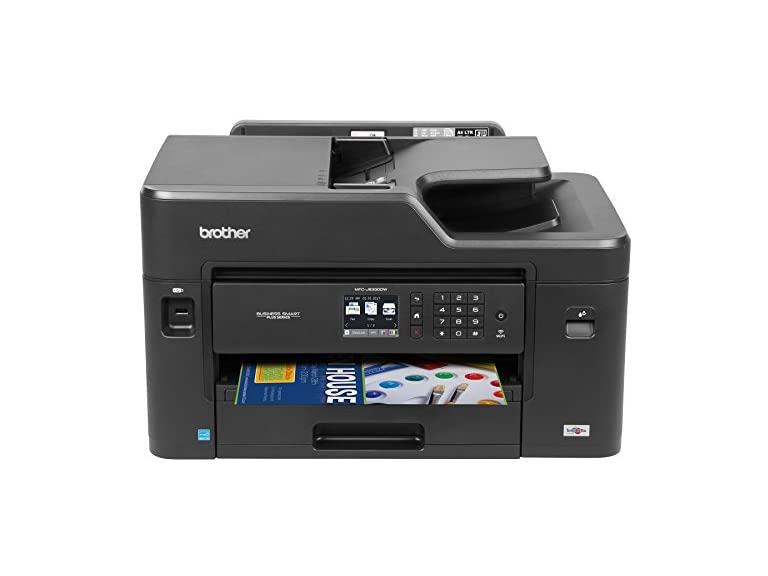Brother MFC-J5330DW All-in-One Color Inkjet Printer (Open Box)
$286.64
$399.99
28% off
Reference Price
Condition: New; Open Box
Top positive review
17 people found this helpful
Very good printer albeit with a few quirks
By George S. Augustas on Reviewed in the United States on August 13, 2019
This printer was a replacement for my old HP printer that still worked, but the ink was expensive. I wanted this printer because of the separate ink cartridges and the auto-duplex printing. I had some trouble figuring out how to print on small format paper. The smallest size it will accept is 3.5 x 5 inches. This must be fed through the tray in the back one piece at a time. I had to reformat some of my documents to fit that paper size. The HP would accept small paper as long as the document would fit on it; this one won't. The paper size of the document must match. But there's a catch: when printing small documents such as cards, don't change the paper size in the print dialogue box; change the paper size in the document only. Leave the paper size set to Letter in the printer properties box unless you are printing on Legal size or larger. Also, when printing multiple page documents through the rear tray (such as greeting cards), I would separate the document into single pages and print them one page at a time. I eventually discovered that I could print multi-page documents through the rear tray, but there's a trick: Put the first page in the rear tray, then print the entire document. When the first page comes out, wait until the printer prompts you to insert the next page. Put the next page in, then press OK. It's slow, but it's better than separating the document into single pages and printing them one at a time. Apparently, when the first page of a multi-page document is placed in the rear tray, the printer expects the rest of the pages to be in the rear tray also. I could not find this explained anywhere and only discovered it by accident. If I print #10 envelopes in the rear tray, the printing exits left edge down. But if I print smaller #6 envelopes or single cheques, the printing exits right edge down. If the orientation matters, cut practise sheets to size and try them. The auto duplexer works only for letter (A4) size paper. Letter paper must be fed sideways in the printer--even in the rear tray. The printer will not make double-sided copies from the auto scanner. You have to scan one side, then turn the pages over and restack them. However, if you scan the pages manually, it will print on both sides. It will make multiple copies from the scanner. The paper output tray is too small. If I send a job to the printer from another room and I am not in the room with the printer to catch the paper, it will often throw the paper on the floor. If you put overfill the feeder tray, it will misfeed. The printer uses some ink not printing. Occasionally it will start up by itself, sip a little ink, then shut down. This is normal, because it has to run a little ink through the print head now and then to keep it from clogging up. The print head is not normally replaced when you replace the ink. Oddly, it seems to use the magenta ink faster than the others. In spite of all the quirks, I like this printer and recommend it. it prints fast, and the print quality is very good.
Top critical review
1 people found this helpful
Bad quality print, bad customer service
By Cheryl Nye on Reviewed in the United States on March 10, 2020
This printer takes 15-20 minutes to print a large document & wastes 2-3 times the amount of paper & ink needed. It prints partial pages over & over before printing the correct, full page. Brother support took 3 hours to determine that it's because the computer is too far from the router. They suggested running a cord from the router to the printer. Although I don't qualify that as a wireless print, she insisted (not very nicely) that it does because I can still print digitally from multiple devices. I had a competitor's product in the same place with the same router & setup for 5 years that printed a great quality print. The technician alleged that you can't compare the 2 products because they are 2 different printers. I disagree. This will be the last Brother product I buy. Amazon Services was incredibly helpful in trying to resolve the issue. Unfortunately, they are not the manufacturers so are only able to help so much but they did try their best.
Sort by:
Filter by:
Sorry, no reviews match your current selections.
Try clearing or changing some filters.Show all reviews
Show more reviews