


Features
The ERPOE-5 EdgeRouter PoE 5-Port Advanced Network Router from Ubiquiti Networks combines reliability with enterprise-level features. Powered by a proprietary and intuitive graphical interface, and EdgeOS, the EdgeRouter can easily be configured for routing, security, and management features to efficiently run the network. For advanced network professionals, an integrated CLI is available for quick and direct access, using familiar commands. This router is capable of routing up to 1 million packets per second.
Intuitive User Interface
The EdgeRouter provides a graphical user interface, which is designed for convenient setup and control. Accessed via a network port and Web browser, the user-friendly interface provides intuitive management with a virtual view of the ports, displaying physical connectivity, speed, and status. The Dashboard displays detailed statistics: IP information, MTU, transmit/receive speeds, and status for each physical and virtual interface
Configuration by CLI
The CLI provides quick and flexible configuration by command line and features the following:
For power users, configuration and monitoring of all advanced features
Direct access to standard Linux tools and shell commands
CLI access through the serial console port, SSH, Telnet, and the graphical user interface
Manage Your Network
DHCP Server
Set up multiple DHCP servers to assign IP ranges in different subnets on different interfaces. You can control dynamic and static IP addressing for your network devices
Monitoring Tools
Track network activity and devices from tools such as Ping, Trace, Discover, Packet Capture, and Log Monitor
User Accounts
Manage access to the EdgeRouter using unique administrator and operator accounts
Secure Your Network
Firewall Policies
Organize the rules you apply in the order you specify
Firewall Groups
Apply the policies to groups filtered by IP address, network address, or port number
NAT Rules
The EdgeRouter changes packet addressing based on your customized source and destination NAT rules
Direct Traffic Flow
Interfaces
Each Gigabit port functions as an independent interface. You can also configure Virtual Local Area Network (VLAN) interfaces for network segmentation
Routing
Configure static routes and dynamic routing protocols to effectively manage the routes used by the EdgeRouter. With these capabilities and more, the EdgeRouter provides the centralized control you need to optimize the performance and reliability of your network
Key Features:
- (5) Gigabit routing ports
- (5) PoE configurable ports
- Supports 24V or 48V PoE
- (3) ports configurable for switching
- 1 million packets per second for 64-byte packets
Shipping Note: Shipping to Alaska, Hawaii, PO Boxes, and APO addresses is not available for this item
Specs
Operating System
EdgeOS
EdgeOS is a sophisticated operating system loaded with features, including:
Static Routes and Support of Routing Protocols: OSPF, RIP, and BGP
Firewall policies and NAT rules
DHCP services
Quality of Service (QoS)
Network administration and monitoring tools
Comprehensive IPv6 support
Choice of Configuration Methods:
Graphical user interface to visualize the workings of a network or the Command Line Interface (CLI) to use advanced, command-driven configuration
In the Box:
- Ubiquiti Networks EdgeRouter PoE Advanced Network Router (ERPOE-5)
Specs
Operating System
EdgeOS
EdgeOS is a sophisticated operating system loaded with features, including:
Static Routes and Support of Routing Protocols: OSPF, RIP, and BGP
Firewall policies and NAT rules
DHCP services
Quality of Service (QoS)
Network administration and monitoring tools
Comprehensive IPv6 support
Choice of Configuration Methods:
Graphical user interface to visualize the workings of a network or the Command Line Interface (CLI) to use advanced, command-driven configuration
In the Box:
- Ubiquiti Networks EdgeRouter PoE Advanced Network Router (ERPOE-5)
Sales Stats
- Speed to First Woot:
- 1m 59.777s
Purchaser Experience
Purchaser Seniority
Quantity Breakdown
Percentage of Sales Per Hour
| 12 | 1 | 2 | 3 | 4 | 5 | 6 | 7 | 8 | 9 | 10 | 11 | 12 | 1 | 2 | 3 | 4 | 5 | 6 | 7 | 8 | 9 | 10 | 11 |
|---|
Woots by State
Best sellers
-
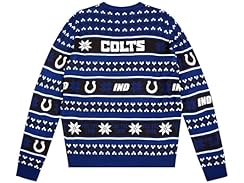 $3999 $79.99 Reference PriceSave: $40.00 (50%)INDIANAPOLIS COLTS (XXL) Big Logo Ugly Sweater
$3999 $79.99 Reference PriceSave: $40.00 (50%)INDIANAPOLIS COLTS (XXL) Big Logo Ugly Sweater -
 $3999 $79.99 Reference PriceSave: $40.00 (50%)PHILADELPHIA EAGLES (XL) Big Logo Ugly Sweater
$3999 $79.99 Reference PriceSave: $40.00 (50%)PHILADELPHIA EAGLES (XL) Big Logo Ugly Sweater -
 $3799 $79.99 Reference PriceSave: $42.00 (53%)BUFFALO BILLS Deluxe Uniform Set (Small)
$3799 $79.99 Reference PriceSave: $42.00 (53%)BUFFALO BILLS Deluxe Uniform Set (Small) -
 $899 $19.99 Reference PriceSave: $11.00 (55%)JLab JBuddies Studio 2 Kids Headphones
$899 $19.99 Reference PriceSave: $11.00 (55%)JLab JBuddies Studio 2 Kids Headphones

