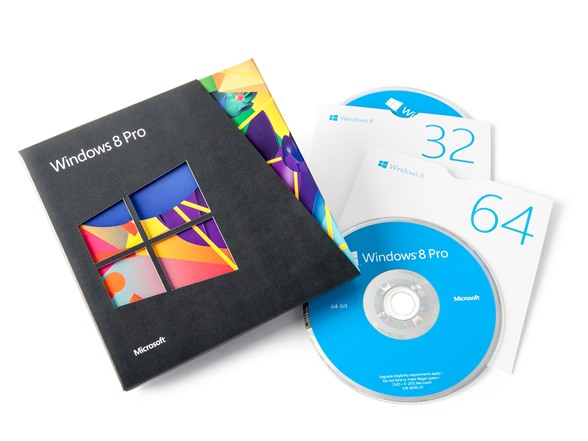
Features
If you currently have a personal computer running Windows 7, Windows XP or Windows Vista then you can upgrade to Windows 8 Pro (Professional). With Windows 8 Pro, you can connect and share your files. Windows 8 Pro also adds enhanced features if you need to connect to company networks, access remote files, encrypt sensitive data, and other more advanced tasks.
What's new with Windows 8?
The Start Screen
Everything you care about most is on the new Start screen. Tiles on the Start screen are connected to people, apps, folders, photos or website, and are alive with the latest info, so you're up to date at a glance.
Apps from the Windows Store
Windows 8 comes with a new store for apps, the Windows Store. Open the Store right from your Start screen to browse and download apps for cooking, photos, sports, news and a lot more - many of them free.
Your Windows, everywhere
Sign in your Microsoft account to any of your PCs running Windows 8 and you'll immediately see your own background, display preferences and settings.
Mouse, keyboard - and now touch
Windows 8 is perfect for PCs with only a mouse and keyboard, those with touchscreens and those with both. Whatever kind of PC you have, you'll discover fast and fluid ways to switch between apps, move things around and go smoothly from one place to another.
Millions of streaming songs
Windows 8 also includes the Xbox Music app, which gives you access to a whole world of music. (some fees may apply)
Shipping Note: Eligible for shipping to all 50 states
Specs
Frequently Asked Questions:
What edition of Windows 8 will I receive when I upgrade?
Windows 8 Pro (Upgrade) is included for the retail promotion.
Are Windows 7 touch-enabled PCs compatible with Windows 8?
If you have touch input hardware that isn't specifically designed for Windows 8, but is compliant with Windows 7 certification, you will experience touch responsiveness at least as good as it was on Windows 7. Because Windows 8 touch requires a higher degree of responsiveness and precision, Windows 8 certified touch PCs provide a much better experience typing on the on-screen keyboard and using certain controls than on Windows 7 certified PCs. For example, touchscreens that support fewer than five simultaneous touch points cannot enable certain Windows 8 features and applications.
Is Windows Media Center included in the upgrade to Windows 8 Pro?
If you want to install Windows Media Center, you need to purchase the Windows 8 Media Center Pack after you upgrade to Windows 8 Pro through the Add features to Windows 8 wizard.
Will DVD playback work after upgrading?
If you already have third-party playback software, the Windows Upgrade Assistant helps determine if this software is compatible with Windows 8. If your PC is running Windows 7, you will have the option to keep this software during the upgrade to Windows 8. If your PC is running Windows XP or Windows Vista, you will need to reinstall it. Otherwise, you will need to acquire third-party playback software after the upgrade to play DVDs. Alternatively, you can acquire the Windows 8 Media Center Pack or the Windows 8 Pro Pack after the upgrade. Both packs include Windows Media Center, including the ability to play DVDs.
What is the minimum screen resolution for Windows 8?
To access the Windows Store and to download and run apps, you need a screen resolution of at least 1024 x 768. You also need this screen resolution to run the apps built in with Windows 8. To snap apps, you need a screen resolution of at least 1360 x 768.
Is there a limit to the number of upgrades I can purchase?
The promotional price is limited to a maximum limit of five upgrades per customer.
Why is there a limit of five upgrades per customer?
This is a consumer promotion on individual PCs and for non-commercial purposes. The installation process and media is designed for individuals. Businesses and other organizations can take advantage of other programs that allow upgrades to Windows 8 through Microsoft volume licensing programs.
Will businesses or enterprise be eligible for these promotions?
The promotion is for individual customers like students, home users, and enthusiasts. Organizations can be eligible subject to this maximum limit per organization.
Can all Windows 7 PCs be upgraded to Windows 8?
To upgrade a PC to Windows 8, the PC must meet the minimum system requirements for Windows 8 and pass required compatibility checks.
Will I receive support when I purchase an upgrade either at retail or online?
Yes. The purchase of the upgrade comes with 90 days of no-charge support from Microsoft. The 90-day period begins after you install and activate Windows 8. Note: Telecom or other access fees may apply.
In the box:
- Microsoft 3UR-00001 Windows 8 Pro Operating System Software - Upgrade Version from XP, Vista & Windows 7 - 32/64-bit
Specs
Frequently Asked Questions:
What edition of Windows 8 will I receive when I upgrade?
Windows 8 Pro (Upgrade) is included for the retail promotion.
Are Windows 7 touch-enabled PCs compatible with Windows 8?
If you have touch input hardware that isn't specifically designed for Windows 8, but is compliant with Windows 7 certification, you will experience touch responsiveness at least as good as it was on Windows 7. Because Windows 8 touch requires a higher degree of responsiveness and precision, Windows 8 certified touch PCs provide a much better experience typing on the on-screen keyboard and using certain controls than on Windows 7 certified PCs. For example, touchscreens that support fewer than five simultaneous touch points cannot enable certain Windows 8 features and applications.
Is Windows Media Center included in the upgrade to Windows 8 Pro?
If you want to install Windows Media Center, you need to purchase the Windows 8 Media Center Pack after you upgrade to Windows 8 Pro through the Add features to Windows 8 wizard.
Will DVD playback work after upgrading?
If you already have third-party playback software, the Windows Upgrade Assistant helps determine if this software is compatible with Windows 8. If your PC is running Windows 7, you will have the option to keep this software during the upgrade to Windows 8. If your PC is running Windows XP or Windows Vista, you will need to reinstall it. Otherwise, you will need to acquire third-party playback software after the upgrade to play DVDs. Alternatively, you can acquire the Windows 8 Media Center Pack or the Windows 8 Pro Pack after the upgrade. Both packs include Windows Media Center, including the ability to play DVDs.
What is the minimum screen resolution for Windows 8?
To access the Windows Store and to download and run apps, you need a screen resolution of at least 1024 x 768. You also need this screen resolution to run the apps built in with Windows 8. To snap apps, you need a screen resolution of at least 1360 x 768.
Is there a limit to the number of upgrades I can purchase?
The promotional price is limited to a maximum limit of five upgrades per customer.
Why is there a limit of five upgrades per customer?
This is a consumer promotion on individual PCs and for non-commercial purposes. The installation process and media is designed for individuals. Businesses and other organizations can take advantage of other programs that allow upgrades to Windows 8 through Microsoft volume licensing programs.
Will businesses or enterprise be eligible for these promotions?
The promotion is for individual customers like students, home users, and enthusiasts. Organizations can be eligible subject to this maximum limit per organization.
Can all Windows 7 PCs be upgraded to Windows 8?
To upgrade a PC to Windows 8, the PC must meet the minimum system requirements for Windows 8 and pass required compatibility checks.
Will I receive support when I purchase an upgrade either at retail or online?
Yes. The purchase of the upgrade comes with 90 days of no-charge support from Microsoft. The 90-day period begins after you install and activate Windows 8. Note: Telecom or other access fees may apply.
In the box:
- Microsoft 3UR-00001 Windows 8 Pro Operating System Software - Upgrade Version from XP, Vista & Windows 7 - 32/64-bit
Sales Stats
- Speed to First Woot:
- 28m 22.116s
Purchaser Experience
Purchaser Seniority
Quantity Breakdown
Percentage of Sales Per Hour
| 12 | 1 | 2 | 3 | 4 | 5 | 6 | 7 | 8 | 9 | 10 | 11 | 12 | 1 | 2 | 3 | 4 | 5 | 6 | 7 | 8 | 9 | 10 | 11 |
|---|
Percentage of Sales Per Day
| Mon | Tue | Wed | Thu | Fri | Sat | Sun |
|---|
Woots by State
Best sellers
-
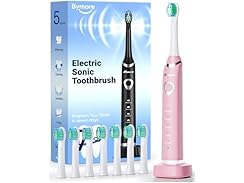 $400 $13.84 Reference PriceSave: $9.84 (71%)Bymore Electric Toothbrush, Pink
$400 $13.84 Reference PriceSave: $9.84 (71%)Bymore Electric Toothbrush, Pink -
 $600 $20.99 Reference PriceSave: $14.99 (71%)Eddie Bauer Blanket, Cabin Black
$600 $20.99 Reference PriceSave: $14.99 (71%)Eddie Bauer Blanket, Cabin Black -
 $600Primula Half Moon Teapot Set 40oz
$600Primula Half Moon Teapot Set 40oz -
 $800Furinno Side Table, French Oak
$800Furinno Side Table, French Oak

